OS X Daily: Check if Elder Scrolls V Skyrim Will Run on Your Mac (in Bootcamp) |  |
- Check if Elder Scrolls V Skyrim Will Run on Your Mac (in Bootcamp)
- iPhone Battery Problems Not Entirely Resolved with iOS 5.0.1
- How to Use Redsn0w to Jailbreak iOS 5.0.1
- Classilla is a Modern Web Browser for Classic Mac OS 9
- Reskin Google Reader with a Mac OS X Lion Theme
| Check if Elder Scrolls V Skyrim Will Run on Your Mac (in Bootcamp) Posted: 11 Nov 2011 04:27 PM PST
Will Elder Scrolls V Skyrim run decent on your Mac? If your Mac is relatively new (2009 models and up) the answer is probably, but before you go jumping into Bootcamp, installing Windows on another partition, and buying the game, let’s check to be certain that it will run on your hardware, and run at an acceptable rate for that matter. First up, here are the general Skyrim system specs for those who are savvy enough to take this information and make a decision on that alone:
Recommended Specs – (For running Skyrim on “High” settings at 1920×1080 resolution)
Minimum Specs – (For running Skyrim on “Low” settings at 1920×1080 resolution)
Both cases you’ll need a DirectX compatible sound card but all Macs have those so that isn’t an issue. The first thing to notice is that in terms of RAM and CPU, nearly all modern Macs meet or exceed those specs, so what you really want to focus on is the graphics card chipset and video RAM (VRAM). Step 1) Find Mac Graphics & GPU InfoWhat we’re going to do is retrieve the graphics card info from your Mac and then search a giant list of compatible GPU’s to see if and where it appears on a giant list below, this will let you know if your Mac can handle running Skyrim.
Step 2) Search GPU List for a MatchThere’s really one one step here, it’s using that chipset info to see if you can find a match from the huge list of video cards below:
Find a result? Congrats, you can probably run Skyrim, scroll up to see where the assumed graphics settings will be. If you’re barely on the edge, you may want to reconsider. If you’re in doubt, don’t risk wasting the money and just play the console version that is guaranteed to work well. Don’t see a match? Try searching for a variation of the chipset (320M vs GeForce 320) to see if that’s how it’s listed instead. Remember, this list is intended for PC users and not Mac users, and sometimes the GPU is listed or named slightly different. Still don’t see a match? It probably won’t run, this includes most of the Intel chipsets, sorry! Go for the Xbox or PS3 versions instead. Super Huge Skryim Video Card ListBelow is the humungous list from the Bethesda Software forums of compatible video cards grouped by their expected performance. We’re listing video cards that are beyond what would ship with Macs because some of you may have upgraded yourself or you may be running a Hackintosh, or maybe you’re just curious for your household PC. This list is repeated verbatim, they’re obviously geared towards Windows/PC users so there are plenty of GPU’s that won’t be relevant to us in the list:
If and how well a Mac can run Skryim is a question that myself and many others have had over the last few days. After answering this question for a few friends and again on Twitter, and then not finding any particularly easy answer online, I decided to write this up with the information I did find. Yes, it’s a Windows only game, but too many of us Mac users want to play Skyrim and it’s just not available for Mac OS X yet, so Bootcamp it is. If you can’t run this in on your Mac, there’s always Xbox 360 and PS3 too. If you’re looking for some more specific performance information and FPS tests, check out Toms hardware, although they are not Mac specific tests or GPU’s. |
| iPhone Battery Problems Not Entirely Resolved with iOS 5.0.1 Posted: 11 Nov 2011 12:08 PM PST
The iOS 5.0.1 update apparently didn’t resolve every battery issue after all, and some iPhone and iPad users continue to report issues after the update. The good news is that Apple is aware of the battery issues, and has provided AllThingsD with the following statement:
If you continue to have battery life problems with the iPhone or iOS 5 in general, check out these tips to help for the time being, and we’ll keep you posted with any additional updates from Apple. |
| How to Use Redsn0w to Jailbreak iOS 5.0.1 Posted: 11 Nov 2011 10:54 AM PST
If you don’t like the tethered boot process, hold out for an untethered release which is actively being worked on by the Dev Team, no ETA is available for that however. Requirements
The jailbreaking process will be familiar to anyone who has done this before or who has used a custom IPSW. The main thing to remember here is that you are pointing at the older IPSW file despite running a newer version of iOS, this will continue to be the case until a new version of redsn0w is released to circumvent that aspect of the procedure. Jailbreaking iOS 5.0.1 with Redsn0w
If you have a white Cydia icon it’s because you didn’t perform a tethered boot properly, so just go through that step again and you’ll be fine. From this point it’s recommended to install the semi-tether since it improves the experience, it’s a free download from the Cydia store. If all of this seems confusing or causes a headache, just wait until a new version of redsn0w is available or better yet wait for the untether. |
| Classilla is a Modern Web Browser for Classic Mac OS 9 Posted: 11 Nov 2011 09:58 AM PST
Have an old Mac running OS 9 laying around the closet? Dust it off and bring it into the modern age (of the web at least) with Classilla, an open source port of Mozilla, the same underpinnings of Firefox. It’s a work in progress so don’t expect it to be perfect, but alongside iCab it’s probably the best web browser option available for the classic Mac environment. Grab Classilla from the development projects homepage Requirements are basic enough to run Classilla: PPC processor, 64MB of RAM either virtual or physical, 50MB of disk space, and Mac OS 8.6 or later, although Mac OS 9.1 is recommended along with a G3 CPU. For those PPC Macs running older versions of Mac OS X, don’t miss TenFourFox, a modern FireFox port for older pre-intel Macs running 10.4. |
| Reskin Google Reader with a Mac OS X Lion Theme Posted: 11 Nov 2011 09:45 AM PST
Google recently revamped their popular RSS aggregator (subscribe to our feed while you’re at it) Google Reader with a new look, if you’re not thrilled about the new appearance you can apply a theme to make G Reader look similar to a native OS X 10.7 application. You’ll need to be using a newer version of the Chrome browser or Firefox for the best results, although a beta version for Safari is also available from the themes GitHub page. Installation within Chrome and Firefox is a simple two step process:
If you want to give the Safari extension a try, check out the themes GitHub page. Nice find from LifeHacker |
| You are subscribed to email updates from OS X Daily To stop receiving these emails, you may unsubscribe now. | Email delivery powered by Google |
| Google Inc., 20 West Kinzie, Chicago IL USA 60610 | |


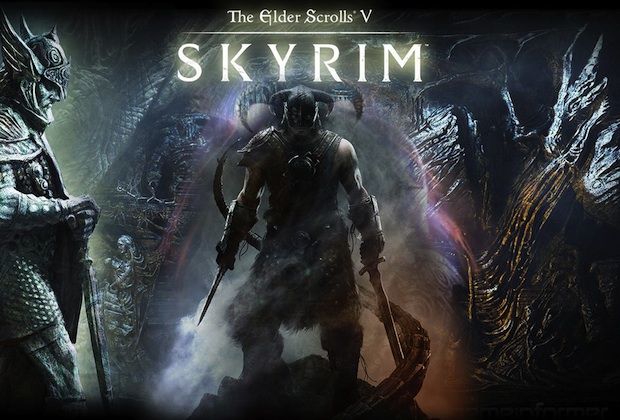
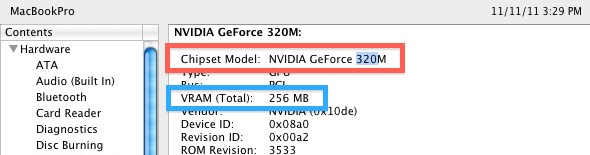
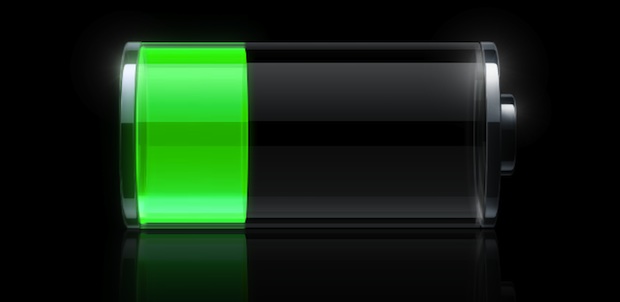
 iOS 5.0.1 with its bug and battery fixes can be jailbroken using the latest version of the redsn0w tool. For now, this is still a
iOS 5.0.1 with its bug and battery fixes can be jailbroken using the latest version of the redsn0w tool. For now, this is still a 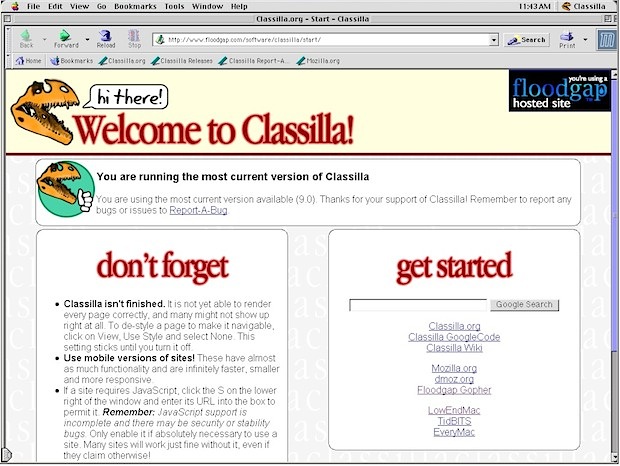
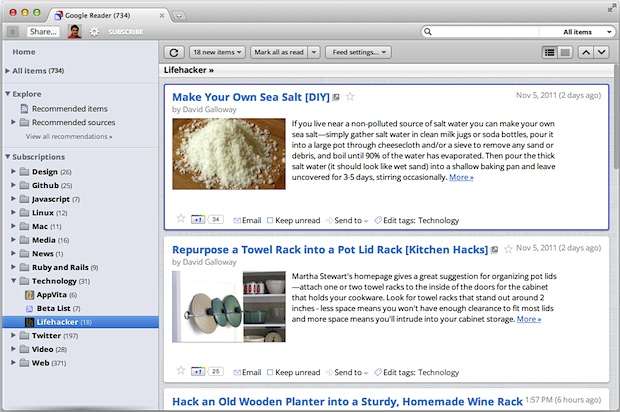

No comments:
Post a Comment