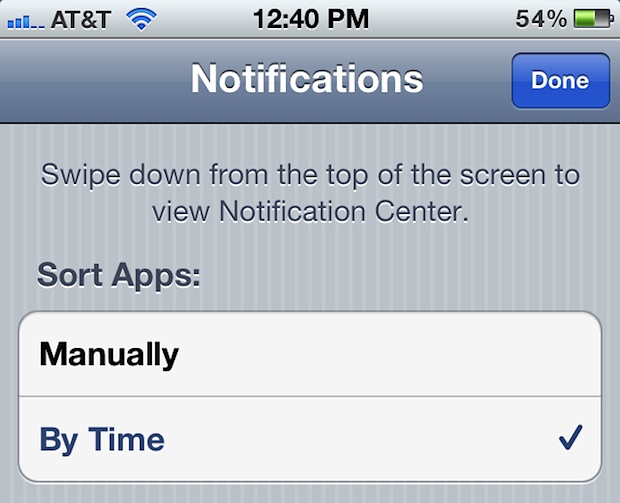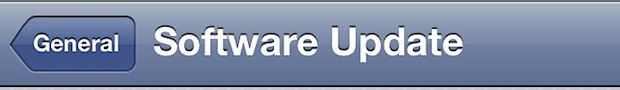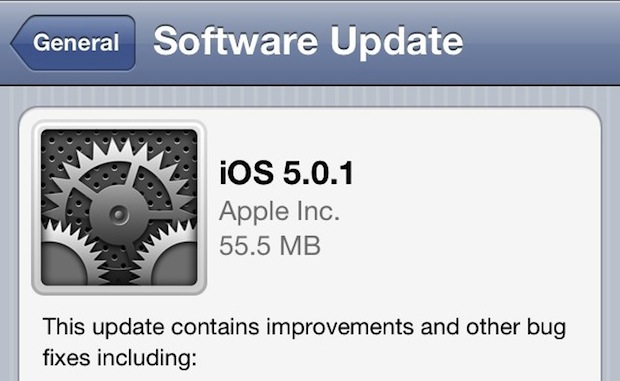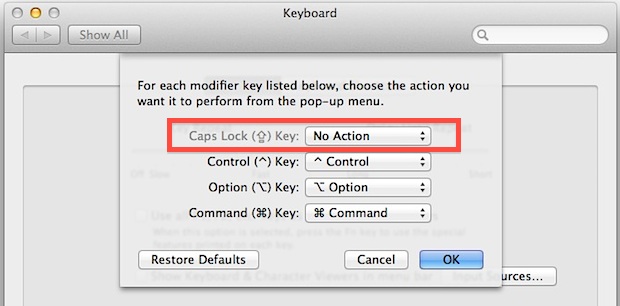Computer Solving - Technology tricks |
| Free website building program Website X5 Posted: 10 Nov 2011 06:10 PM PST Free website editor Website X5 is a free WYSIWYG (What You See Is What You Get) web editor, there is no need to know about any HTML code or CSS (Cascade Style Sheets), a wizard guides you through the process of creating a website, the user just needs to add text and images and if you get confused, there is a complete help manual and video tutorials showing you how to build a website. The program is suitable for personal websites made by people with zero knowledge of web design, some web templates are included and they can be customized (header, menu layout and colour), the most adventurous users can add flash animations or videos if they wish so. Packs of web templates based on specific themes can be bought if needed, they include web layouts customized for small businesses, sports, technology, travel, artistic, etc.  Free web editor Website X5 Once the website is finished you can upload it to your webhost using Website X5 built-in FTP client or export it as .html to your hard disk, the paid for version of the software also allows you to export the whole project but unless you intend to create many websites this is not necessary. The step by step guide to create your website includes adding meta tags like website keywords, headers and “alt” image tag description, attributes that are not visible to the surfers but important to get your website indexed by search engines. Website X5 free edition features
This free web editor allows anyone to create a simple website, if you want a family, hobby or personal club site it will do a good job and save you money, to create a business website you will need to upgrade to their paid for version that comes with tools for e-commerce. |
| You are subscribed to email updates from Computer Solving To stop receiving these emails, you may unsubscribe now. | Email delivery powered by Google |
| Google Inc., 20 West Kinzie, Chicago IL USA 60610 | |