|
Worldstart Computer Tips 11-14-2011
Having trouble viewing parts or all of the newsletter? View the entire newsletter here!

Spotify Tags
Did you know that you can browse the seemingly endless music of Spotify by genre, year or title? It’s as easy as typing in a command and a tag!
For example, typing year:1990 would bring up music released in 1990. Typing in title:White Christmas would bring up all the versions of White Christmas out there. You get the idea…

You can also search by genre, of which over 900 to choose from. Simply typing genre:americana brings up all the americana selections Spotify offers, and so on. You can click here for a full list of genres to poke through.
How neat!
~Andrew
Click here to rate this tip | Printer friendly version

New Computer? GREAT!
How Will You Transfer Files and Programs Over From Your Old One?
A Transfer Cable, You Say?
OK - But Transfer Cables ONLY Transfer Files!
What About ALL of Those EXPENSIVE Software Programs?
What's The Matter? Why Are You Freaking Out?!
We've Got EXACTLY What You Need!
LAPLINK TO THE RESCUE!
Move EVERYTHING Over to Your New PC: Files AND Software Programs!

UNBELIEVABLY EASY TO USE!
Save Yourself HOURS - Even DAYS of Hassles - and a TON of Money!
Works With WHATEVER YOU'VE GOT - XP, Vista, Windows...
Can You Push a Button? THEN YOU CAN DO THIS!
A Frightening Little Story... Bill just got a new computer. He's SUPER excited, and can't wait to get it booted up. Slamming the door behind him and throwing his keys on the table, he rushes to the living room and starts to unbox that shiny new PC. In walks his roommate, Fred. Fred knows a thing or two about computers and has no problem giving Bill advice - even though he can be quite smug about sharing his knowledge... "Hey Fred! Check it out - I FINALLY got a new computer!" Bill says, eagerly awaiting approval from his nerdy roommate. "It's SO much better than my last one. I can't WAIT to get everything transferred over from that old piece of junk!" "Well Bill" Fred says in a smug, all knowing voice, "that's a nice idea and all, but how are you going to transfer everything over just using that old transfer cable of yours?" With his face starting to redden, Bill stammers "Wait...wha-what do you mean how? I've got that cable thingy...it'll do the trick, right Fred? RIGHT?" "Wrong!" Fred laughs. "That thing'll only transfer over your files. What about all of that expensive software you've invested so much money in, Bill? What about that? How do you think you'll get that transferred over?" ...SILENCE... After letting Bill suffer in silence for a few moments, Fred introduces Bill to LAPLINK PC MOVER WITH CABLE... The most INGENIOUS program EVER created for PC users! If you are planning on getting a new PC any time in the near future - LapLink PC Mover is AN ABSOLUTE MUST-HAVE! If you're buying a new computer with Windows 7 on it - it's even MORE important that you have this! Here's why! Move EVERYTHING From Your Old PC to Your New One With EASE! This awesome software lets you transfer everything - from your files to your software programs - onto your new computer. Most transfer cables only let you transfer over old files...but what about all of that IMPORTANT software that you've spent a FORTUNE on?
Moving files is simple - moving software is not. In fact, it's nearly impossible! NOT ANYMORE!

When most software is installed, you get components and pieces of the software scattered all over your hard drive .
Manually finding every part and putting it back on a new computer, placed where it should be and registered with Windows is almost impossible. UPGRADING FROM XP TO 7? WANNA KEEP ALL FILES AND SOFTWARE? READ ON!
 This is the ONLY program on the planet that allows you to do an upgrade from XP to Windows 7 while keeping ALL of your files and software! This is the ONLY program on the planet that allows you to do an upgrade from XP to Windows 7 while keeping ALL of your files and software!
Why? Because for some reason, Microsoft will NOT support a direct upgrade path to Win7 from XP. You can buy it, but once you install it - you're in for a nasty surprise! You'll be told that ALL of your software is now gone, and that it'll try to relocate it. It can't. Hope you backed everything up..
That's right - if you're using XP (and some versions of Vista) the "upgrade" to Windows 7 will DUMP ALL YOUR SOFTWARE!!!
GUESS WHAT? This is the ONLY software that solves that HORRIBLE problem!
Everything will be there when you've finished, and all of your data will be where it should be! LapLink PC Mover is like a MIRACLE!
The Test Results BLEW US AWAY! Before we get started on a test run for you, just know this: all you need to know in order to successfully run this program is....how to click your mouse!
Step 1: install the software on both PC's
VERY EASY! Now just attach them with the INCLUDED USB cable. SIMPLE! Ready to start making decisions? Go ahead! Exclude any files you don't want to keep. Wanna keep all of your data file folders? Leave the check marks in the little boxes, and they'll be kept!
 Step 2: Let LapLink scan and find ALL of your old software! When it's done, it'll give you a list with check boxes - leave checks in the ones you want to transfer over to your new PC. It's THAT EASY! Being able to select only the programs you want to transfer is AMAZING!
Oh, it even tells you when you already have the same software on your new PC (this program will not overwrite existing files, so you don't need to worry about data loss).
 Step 3: Walk away and let LapLink do it's thing! Once you've selected everything you want transferred over, your job is done! Now LapLink will AUTOMATICALLY transfer EVERYTHING you asked it to! This obviously takes some time - especially if you're transferring large amounts of date. No big deal! The easiest solution is to let it run over night - when you get up in the morning, your new computer will be decked out and ready to go! IT'S LIKE CHRISTMAS! NOT PLANNING ON GETTING A NEW PC TODAY? YOU STILL NEED THIS! The software is upgradable to the newest version whenever you decide to make the switch! So, if you're planning on a new PC anytime in the future, grab this title now and stick it on your shelf!
If PC Answers Magazine says it's awesome...IT IS!
"Instead of messing around with program installation and data copying , PCmover is the ideal tool for anyone making the change to a new PC."
PC Answers Magazine READY TO BE BLOWN AWAY? CHECK THE PRICE! You're not going to find this for anywhere less than 60-80 bucks anywhere...except at Worldstart! For today only, this BRILLIANT program can be yours for just $16.97 with FREE US SHIPPING! http://store.worldstart.com/product/3897 PS: Remember, you can get this software now, while it's still available, and not buy your new PC until next year...or how ever long you want - and this program will automatically upgrade itself to the newest version when you install it. How sweet!


Jill from CA asks:
I got the Windows 8 developer preview to try out, based on your previous articles. Is there any way I can get the regular ol’ Windows Start menu back? This new “metro” interface is the pits! In our previous tutorials, we showed you how to grab a free copy of Windows 8 developer preview and install it along side your existing operating system. If you are already using Windows 8, you would know that the start screen and start menu of Windows 8 is very different from previous versions of Windows e.g Windows 7, Windows Vista or Windows XP. Microsoft has completely re-organized everything under a Metro UI; programs, applications and all other shortcuts are no longer accessible from Windows start menu. Furthermore, clicking the start button or using the “Windows” key from your keyboard takes you to the Metro Start screen, instead of launching the classic start menu of Windows. This can be very annoying, especially if you are used to launch applications and programs from Windows start menu. If you would like to use the classic Windows 7 start menu in Windows 8, here are a few steps that needs to be done: 1. Click Windows 8 start button and go to the Metro screen. Type “regedit” (without quotes) and click the registry icon to open Windows registry editor. 
2. In the registry editor window, navigate to the following location HKEY_CURRENT_USER\Software\Microsoft\Windows\CurrentVersion\Explorer. 3. When you have reached the destination, your registry editor window should look like this: 
4. Double click “RPEnabled” and change its value to 0 from the default value of 1. When you are done, click Ok and close the registry editor window. 
5. All done. Now click on Windows 8 Start menu and you should see the classic start menu back in action. Here is an example: 
The above mentioned registry hack never disables the Metro user interface or the Metro start screen of Windows 8 . Instead, it allows you to use the start menu and the metro user interface as per your convenience. By default, the usage of classic start menu is restricted in Windows 8 and the above mentioned registry hack simply unlocks it. 
You can switch to the Metro screen of Windows 8 by hovering your mouse cursor at the left bottom edge of the screen and then clicking the start button. While clicking the regular “Start” button will open the classic Start menu of Windows. ~Amit Banerjee
Click here to rate this tip | Printer friendly version
Do you have a question for us? Ask it here!
 Converting Text to a Table in Word We’ve all done it – we’ve begun typing up a list of items and then realized too late that we should have put it into a table… Converting Text to a Table in Word We’ve all done it – we’ve begun typing up a list of items and then realized too late that we should have put it into a table…
Using a table to organize and present our information is often an easy way to accomplish our task.
At any rate, back to that already typed list of information… what do we do?
Retype the data? Copy and paste the data into a table? Cry?
Click here for a solution!
Click here to rate this tip | Printer friendly version  Maintain Browser Consistency: Firefox Maintain Browser Consistency: Firefox
Having at least one extra browser installed provides a fallback position in case of a glitch with your primary browser. Also, different browsers are more adept at handling different types of web work (or play). These abilities may either be built-in to the browser or they may be designed into extensions or add-ons (many of which are browser specific). This article–the third in a series–demonstrates how to create and maintain a consistent overall appearance and functionality between Firefox and other installed browsers. For a look at the first two articles, click here for Opera and here for Internet Explorer.
Menus First, I like to display the classic menus (File, Edit, View, etc.). In Firefox, tap the Alt key to temporarily display the menus and, in the View menu, under Toolbars, check Menu Bar. 
There's more here!
(Want these tips in their entirety? Sign up for Premium!)


Find Downloads in Firefox
In Firefox, we have the handy-dandy download screen which displays our recent downloads, but what if you need to find the folder where it downloaded to?
Simple!
To see just how simple it is, click here.
(Want these tips in their entirety? Sign up for Premium!)
For stories, jokes, quotes and cartoons every day, sign up for our Just for Grins newsletter.

Rentometer
This is an interesting Web site, whether you’re a renter or if you have rental property. I live in a two family house and I have rented it out before, but I was curious to find out if I decided to rent it out again, what others in my area were renting for. And well, this site told me just that! All you need to do is put in the address of the rental property, how much you pay for it (or in my case, how much I charge), how many bedrooms there are and how many units there are. When you’re finished, click the Analyze My Property button. I found out I was really undercharging in comparison to other people who were renting space in my area. It showed me the results in two ways. You get to see a graph that shows rent on a scale from $0 to $1,200 and the meter is separated into three major categories: low, medium and high. You also get to see a Google map that is already bulleted to display other homes in your immediate area that are rental properties. You can zoom in and out with the slider, + and – navigation in the top right corner of the map. You also have the option of putting this information on your Web site. To do so, just click the Put Rentometer Data on Your Site link and you’ll be taken to the code you need. Or, you can send it to your favorite Web service, such as Yahoo!, Spurl, Technorati, Maple, Ma.gnolia, Furl, Digg and more. So, whether you’re looking to rent or to rent out, this site can come in very handy! I don’t think I’ll be renting out again any time soon, but this is good information to have on hand. Check it out today! http://www.rentometer.com/ ~Amanda
Click here to rate this tip | Printer friendly version
Do you have a cool, non-commercial site that you want to share?
Send it to Amanda at amanda@worldstart.com

"The Deal Of A Lifetime!!" Our BEST Deal EVER On A Super-Bright 21 LED! 
Built Like A TANK And Ready-To-Go Rugged! You're Gonna LOVE This One! Plus - It's Camoflauge - It Doesn't Get Any More Awesome Than This! The Storms, Camping, Hunting And Adventures Of Fall and Winter Are Here! Hurry - Get Your Flashlight NOW For Just $5.97!! I'm so excited! We've had some pretty incredible flashlight offers in the past, but we're about to blow the roof off this place!!! It's our absolute COOLEST FLASHLIGHT EVER!! I mean, think about it - winter is almost here... You KNOW you're gonna need a flashlight or two!  Great for camping, handy when working on your car, RV, or boat (better get enough for all of 'em), a life saver when the lights go out during those winter storms, good for hunting down the stuff that rolls under your fridge or stove, and so much more. Great for camping, handy when working on your car, RV, or boat (better get enough for all of 'em), a life saver when the lights go out during those winter storms, good for hunting down the stuff that rolls under your fridge or stove, and so much more.
Heck, I used one the other day to locate my cat! And just WAIT till you get your hands on these flashlights! Talk about top of the line! We're talking a solid chunk of LED lighting bliss sittin' in your hand! These super-tough flashlights are built to LAST! We're talking solid metal construction, incredibly durable LEDs, an easy grip, and heck, it even comes with batteries! These are built so tough it feels like you could pound nails with it! Oh, and speaking of batteries - know what the #1 reason to own a flashlight like this is? Battery life! LED flashlights use a FRACTION of the power regular flashlights use - so when you pop the INCLUDED batteries into this baby, you KNOW they're gonna last! Isn't it going to be nice to pick up a flashlight and actually have the batteries WORK? Yeah baby, that's what I'm talkin' about! LEDs have another advantage too - unlike regular flashlight bulbs, they last for YEARS and YEARS! You could run this CONTINUOUSLY for a DECADE before the LEDs die!! Oh, and you know how when a regular flashlight gets rattled around too much the filament can break and render it useless? Well no worries here - these don't use filaments so you can beat 'em like a government mule and they'll keep on plowin' along! Plus - it's camoflage makes it extra awesome! Heck, this flashlight would probably make GI Joe jealous! Your cost? Just $5.97, and US shipping is FREE! WOW!! Better hurry: http://store.worldstart.com/product/7303 PS - A deal like this only comes along once in a lifetime, so click that link and get best 21-LED flashlight deal in our history before the price heads up to $12.97 tonight at midnight!

November Wallpaper! Ready for November? Yeah, neither am I. However, time marches on and we have some new wallpaper for your to check out :) All the desktop wallpaper below is 100% free. Head on over and check it out! http://www.backcountrygallery.com/wallpaper/  | Mosquito Beach Stormy Rainbows This was easily one of the toughest photos I’ve ever created. It was taken one cold, rainy morning in Pictured Rocks National Lake Shore along Lake Superior - Mosquito Beach to be exact. I had backpacked in and set up camp to facilitate... (More) |  | Blue Hen Falls In Autumn This is one I’ve been trying to bag for awhile – since my film days in fact! See, each time I’d stop to shoot the falls (usually in autumn), I’d end up with VERY little water flow. Instead of the nice robust waterfall you see here, I would typically... (More) |  | Stormy Sunset At Sleeping Bear We had been trying for three days to get something – anything – at Sleeping Bear Dunes National Lakeshore. The first evening saw a sunset that was blocked by clouds, the second was clear and colorless, so this was our last chance. If we didn’t get something here... (More) | It can all be found here: http://www.backcountrygallery.com/wallpaper/ ~ Steve | |
| |
If this part of the newsletter is all you see, take it up with your ISP. We've been seeing a lot of interference from filters and such lately. You can also view the current newsletter and archives online at
http://www.worldstart.com/newsletters.php/computer_tips
Copyright, Disclaimer, Etc. ISSN: 1529-336X
Copyright 2011, WorldStart. All unauthorized reproduction strictly prohibited.
WorldStart is not responsible for errors, omissions, or pricing mistakes. You are welcome to reproduce this newsletter (i.e. print it, store it) for your own personal use. You are also welcome to forward it, in its entirety, to friends and family. If you would like to reproduce this publication, or any part of it, in any other publication, be it web based or otherwise, you must contact us for permission. Any unauthorized re-distribution will be considered a copyright infringement and grounds for a lawsuit. Finally, you agree to try any advice contained or suggested in this newsletter at your own risk. Microsoft and Windows are trademarks or registered trademarks of Microsoft Corporation (duh!)
Did someone forward this to you? Get your free subscription here:
http://www.worldstart.com/subscriptions/ If daily newsletters are too much to handle, then change your subscription to our Weekly Edition...
http://www.worldstart.com/subscriptions/ If you need to change your email address, go here...
http://www.worldstart.com/subscriptions/ "I don't want yer stinkin' email!"
To remove yourself from our mailing list please head to: http://www.worldstart.com/subscriptions/ WorldStart, Inc. - 2620 Centennial Rd, Suite C / Toledo, OH 43617 - Phone: 1-800-915-2088 You are receiving this daily newsletter because you requested it either at Worldstart.com or one of our affiliates.
You are currently subscribed as muzammilctn.tips@blogger.com | |



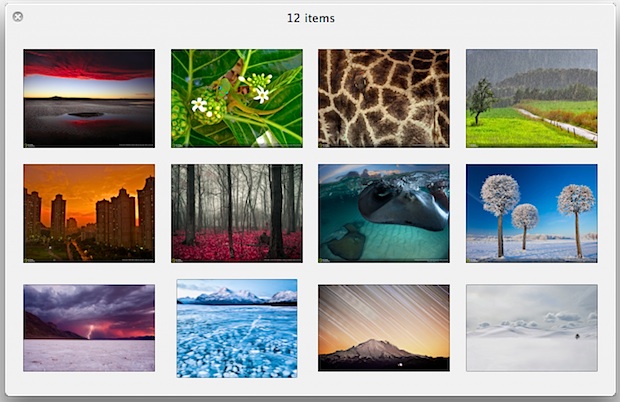

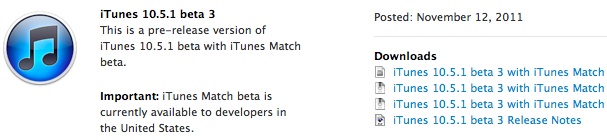
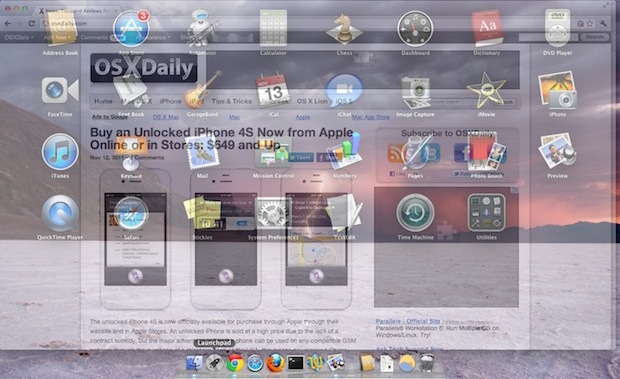









 This is the ONLY program on the planet that allows you to do an upgrade from XP to Windows 7 while keeping ALL of your files and software!
This is the ONLY program on the planet that allows you to do an upgrade from XP to Windows 7 while keeping ALL of your files and software!









 Great for camping, handy when working on your car, RV, or boat (better get enough for all of 'em), a life saver when the lights go out during those winter storms, good for hunting down the stuff that rolls under your fridge or stove, and so much more.
Great for camping, handy when working on your car, RV, or boat (better get enough for all of 'em), a life saver when the lights go out during those winter storms, good for hunting down the stuff that rolls under your fridge or stove, and so much more. 


