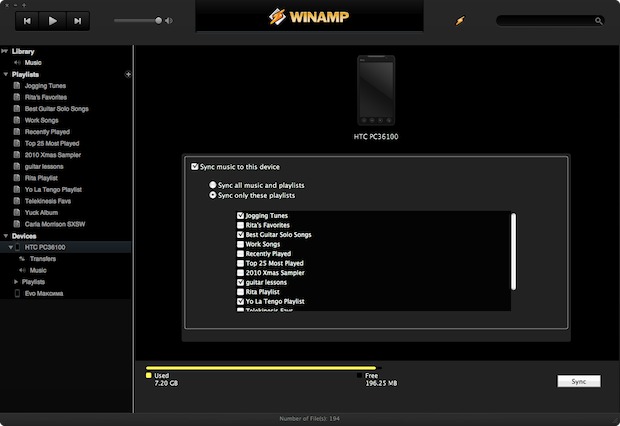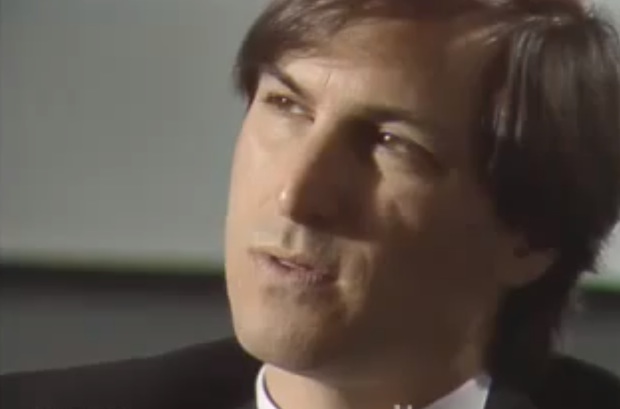OS X Daily: Yes, iPhone Changes Automatically for Daylight Savings Time |  |
- Yes, iPhone Changes Automatically for Daylight Savings Time
- Sync iTunes to Android in Mac OS X with WinAmp
- Show Photos By Location on iPhone
- Rare 50 Minute Interview with Steve Jobs from 1990 [Video]
- Mac Setups: Back Porch Music Studio with a MacBook Pro 15″ & iPad 2
| Yes, iPhone Changes Automatically for Daylight Savings Time Posted: 05 Nov 2011 09:20 PM PDT
Most of the questions about daylight savings relate to past problems and bugs with iOS that caused improper clock adjustments for both the Spring and Fall time changes. The most recent bug occurred with the iPhone earlier in the year, when the clock went the wrong way or didn’t change at all. This was after the year prior had a different issue, where the alarm clock went off an hour later than it was set, and that carried further several days until the clock was manually reset. These issues were resolved with past iOS updates and will not impact iOS 5 users, and there were no reports of issues with time changing in the UK last week. If you’re paranoid you can always set another alarm clock just to be safe, but it’s probably not necessary. |
| Sync iTunes to Android in Mac OS X with WinAmp Posted: 05 Nov 2011 04:24 PM PDT
WinAmp, the longstanding Windows music player, has come to the Mac OS X platform and brings a few great features for Android users, most notably iTunes music syncing and library sharing, and Wi-Fi syncing. This means you can take any existing iTunes playlist and sync it directly to an Android device without having to jump through any other hoops. The app is technically in beta but works well enough to use, with a very light memory and CPU footprint and an attractive enough user interface. If you’re an Android user that owns a Mac (or PC I suppose), this may be the best way to get your iTunes music library onto your Android phone. You can download for free it from WinAmp.com Other than serving as an easy way to sync iTunes to Android, it also makes for a decent desktop music player if you’re averse to iTunes for whatever reason. Not sure how many Mac users go for an Android over an iPhone, but it’s good to know these options are out there. A quick word of caution: if you’re launching WinAmp for the first time you might want to turn your speakers volume down. The app belches out a forced and incredibly loud sound sequence followed by some short dialog about WinAmp and a llama or sheep (seriously, this may be the most obnoxious first application launch in history).
|
| Show Photos By Location on iPhone Posted: 05 Nov 2011 04:02 PM PDT
The iPhone and 3G-equipped iPad include a “Places” feature in the Photos app which allow you to see pictures based on geographical location. From the iOS homescreen:
This feature is only accurate to use if you have Location Services and geographic tagging enabled for the photos app. |
| Rare 50 Minute Interview with Steve Jobs from 1990 [Video] Posted: 05 Nov 2011 10:37 AM PDT
PBS/NOVA and WGBH Boston have posted a full 50 minute unedited interview with Steve Jobs from the TV miniseries “Machine That Changed The World”. The clip is from 1990 and demonstrates Steve Jobs’ remarkable visionary thinking, covering a wide variety of topics and technologies well before they became parts of our daily lives (keep in mind the internet was practically nonexistent to the general public then).
Watch An Interview With Steve Jobs on PBS. See more from NOVA. If you’re having troubles watching the video on PBS, 9to5mac borrowed the WGBH version and uploaded it to YouTube as well. The TV miniseries aired in 1991 and offered an insiders look at the history of computers and the surrounding industry. The episode of Machine That Changed the World show featuring clips of the Jobs interview, in addition to interviews with Steve Wozniak, Mike Markkula, and a variety of other Silicon Valley veterans, is embedded below: Machine That Changed The World Part 3 via Waxy.org If you enjoyed this Steve Jobs interview, don’t miss this one from 1995 too. |
| Mac Setups: Back Porch Music Studio with a MacBook Pro 15″ & iPad 2 Posted: 05 Nov 2011 07:25 AM PDT
This reader submitted Mac setup comes from sound designer and musician Richard D, who may have one of the coolest seasonal offices I’ve seen. Ignoring the great view of the woods for a minute, the Apple gear is a MacBook Pro 15″ running Logic Studio alongside an iPad 2, in addition to a Magic Mouse and some other hardware. When the weather accommodates, who wouldn’t want to work outside? Technically this is only halfway outdoors because it’s on a covered porch, but that makes it even more usable because it reduces potential screen glare. Not quite a boat or a motorcycle in the desert, but it’s probably a lot more functional than both of those. Great Mac setup, thanks for sending this in Richard! You can send in your own setups to osxdailycom@gmail.com |
| You are subscribed to email updates from OS X Daily To stop receiving these emails, you may unsubscribe now. | Email delivery powered by Google |
| Google Inc., 20 West Kinzie, Chicago IL USA 60610 | |


 We’ve received quite a few questions about the iPhone’s clock and if it will update automatically for Daylight Savings Time, the answer is: Yes, the iPhone automatically changes time to be correct with your time zone. So does the iPad, iPod touch, and Mac OS X. You do not need to change the time manually, it will “fall back” on it’s own.
We’ve received quite a few questions about the iPhone’s clock and if it will update automatically for Daylight Savings Time, the answer is: Yes, the iPhone automatically changes time to be correct with your time zone. So does the iPad, iPod touch, and Mac OS X. You do not need to change the time manually, it will “fall back” on it’s own.