OS X Daily: Check What Software Updates Have Been Installed in Mac OS X |  |
- Check What Software Updates Have Been Installed in Mac OS X
- Apple TV Set Being Developed by the Creator of iTunes
- Increase the Contrast of a PDF to Sharpen & Darken Text
| Check What Software Updates Have Been Installed in Mac OS X Posted: 25 Oct 2011 01:11 AM PDT
Forget what Software Updates you’ve installed? You can easily check in Mac OS X:
From here you’ll see the precise installed date and time, the software update package name, and the version of each update listed. This list can be helpful to look through for troubleshooting purposes, or if you’ve ignored some updates and plan to install them manually through the command line or by downloading the packages from Apple. |
| Apple TV Set Being Developed by the Creator of iTunes Posted: 24 Oct 2011 07:51 PM PDT
More details have emerged regarding the development of an Apple TV set. Hot off the revelation that Steve Jobs was interested in creating a Apple television, Bloomberg is reporting that the creator of iTunes is now working on the Apple HDTV project:
Bloomberg also mentions that Apple has a prototype in the works, and the TV set may be released sometime between 2012 and 2013. Two of the features of the HDTV set may be iCloud integration, which Steve Jobs himself mentioned, and the inclusion of Siri, the personal assistant and voice-based interface currently exclusive to the iPhone 4S. One of their sources does caution that “it's not guaranteed that Apple will release a television”, and Bloomberg notes that outside of the comments made by Steve Jobs himself in his biography, Apple hasn’t acknowledged the projects existence, which isn’t unusual for the secretive company. The current Apple TV set-top box sells for $99 and runs a variation of iOS. |
| Increase the Contrast of a PDF to Sharpen & Darken Text Posted: 24 Oct 2011 10:32 AM PDT
With Preview you can adjust the contrast of a PDF, this makes the text sharper and darker, and for scans or dubious quality PDF’s this makes them significantly easier to read.
For a very practical example, I noticed this was sorely needed after downloading Guy Kawasaki’s freely available “The Macintosh Way” book, which is a great look at early Apple history. Unfortunately the PDF’s text is very light making it difficult to read, but the Quartz Filter mentioned above greatly helps this. The downside you may notice with some files (including The Macintosh Way) is an increase in noise. That noise is most noticeable on older PDF’s of scanned books or documents, and at times the trade-off may not be worth it.
|
| You are subscribed to email updates from OS X Daily To stop receiving these emails, you may unsubscribe now. | Email delivery powered by Google |
| Google Inc., 20 West Kinzie, Chicago IL USA 60610 | |


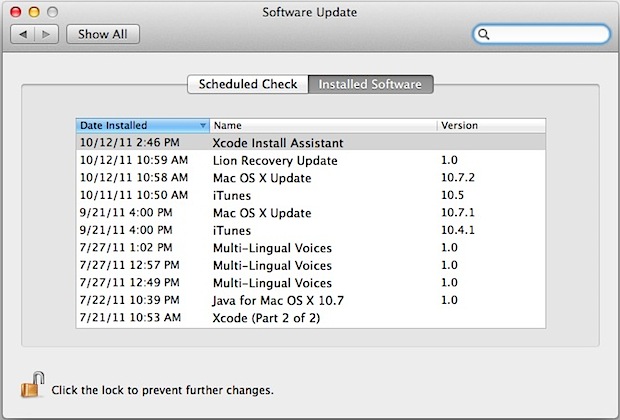

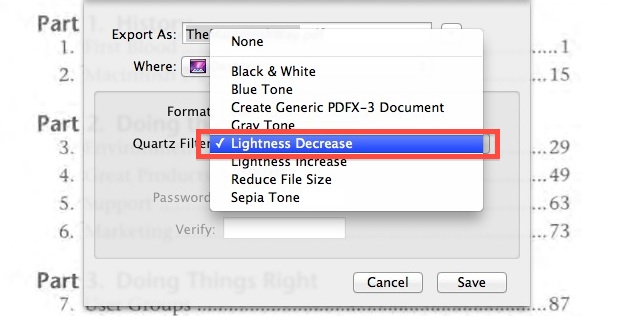
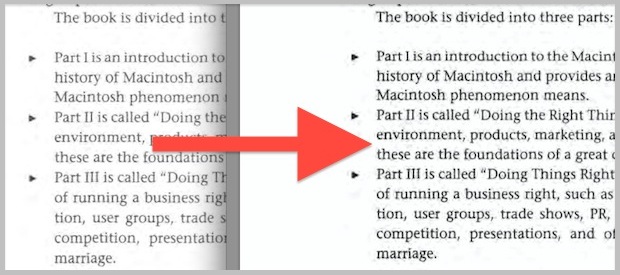

No comments:
Post a Comment