OS X Daily: Hide System Preference Panels in Mac OS X |  |
| Hide System Preference Panels in Mac OS X Posted: 20 Nov 2011 11:47 PM PST
You can hide unwanted System Preferences from appearing in the control panel without actually removing them. This is a helpful distinction for setting up other user accounts or just for hiding System Prefs you never access and no longer need:
For Mac OS X Lion and iCloud users, this is a simple way to ditch the now unnecessary MobileMe preferences from cluttering the options.
For setting up a limited user account, hiding many of the panels and then sorting the remaining panes alphabetically can make the entire System Preferences app easier to use. |
| Block Caller ID on iPhone to Always Make “Blocked” Calls Posted: 20 Nov 2011 01:41 PM PST
The iPhone can be set to always hide the dialing phones number from the recipients caller ID’s. This works by initiating every phone call with the prefix *67 to force the number to appear as “Blocked” on the receiving caller ID. This is helpful for making anonymous phone calls, or if you just want to be sent to someones voicemail.
You can also manually prefix a number with *67 when dialing to make a one-off call that is blocked from caller ID. Generally speaking nobody likes receiving “Blocked” calls, so if you want your phone calls to be answered it’s a good idea to leave the iPhone’s Caller ID enabled. |
| You are subscribed to email updates from OS X Daily To stop receiving these emails, you may unsubscribe now. | Email delivery powered by Google |
| Google Inc., 20 West Kinzie, Chicago IL USA 60610 | |


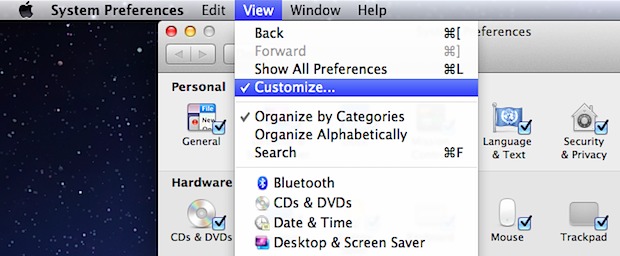
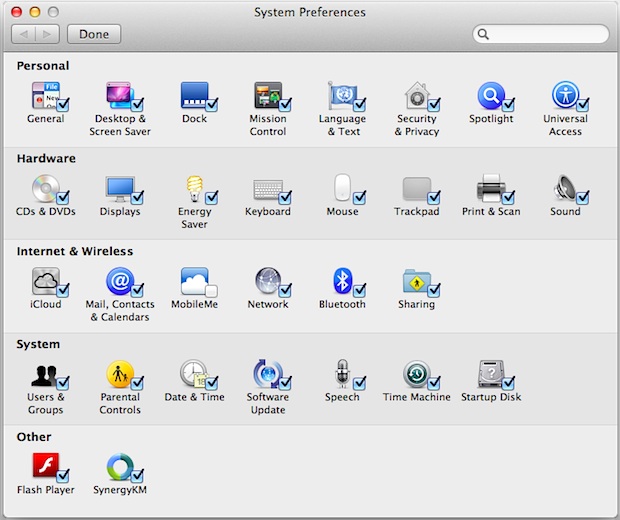
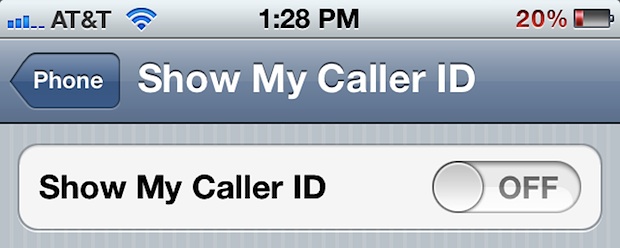

No comments:
Post a Comment