OS X Daily: Quickly Search the iTunes Store & iOS App Store from Anywhere in iTunes |  |
- Quickly Search the iTunes Store & iOS App Store from Anywhere in iTunes
- Minecraft for iPhone & iPad Released
- Run Skyrim in Mac OS X with an Unofficial Port
- Run Mac OS X Lion 10.7 in a Virtual Machine on Top of Mac OS X 10.6 Snow Leopard
- Steve Jobs was Asked by Creator of LSD to Help Promote Therapeutic Uses of the Drug
- iPad 2 vs Kindle Fire [Video]
- Show All System Preferences from a Quick Menu in OS X Lion
| Quickly Search the iTunes Store & iOS App Store from Anywhere in iTunes Posted: 17 Nov 2011 02:17 AM PST
You can quickly search the iTunes Store and iOS App Store from anywhere within iTunes, all you have to do is hold down the Option key while hitting Return in the standard search box. That’s really all there is to it, with Option+Return you search all purchasable content through the online stores whether its an iPhone app, movie, song, artist, anything, rather than the iTunes local media library. |
| Minecraft for iPhone & iPad Released Posted: 16 Nov 2011 08:27 PM PST
The highly anticipated official version of Minecraft for iPhone and iPad has been released to the iOS App Store. For those who don’t know, Minecraft is a virtual sandbox building game with a focus on creating your own worlds and structures that are subject to in-game physics. Thanks to basic electrical circuits and logic gates, some extremely elaborate creations can be built in your own virtual world, it’s kind of like virtual Legos on crack, and is known to be very addictive.
Here’s the official description from the App Store:
There are a ton of nonsensical knock-off titles trying to capitalize on the Minecraft name on the App Store, so be sure you either click directly through a verified link or search for “Minecraft – Pocket Edition” , making sure it’s by Mojang. |
| Run Skyrim in Mac OS X with an Unofficial Port Posted: 16 Nov 2011 07:05 PM PST
For the truly dedicated, you can now run Elder Scrolls V: Skyrim directly in Mac OS X thanks to the Porting Team’s unofficial Mac port of the freakishly popular game. The game is played either through a Cider wrapper or Wineskin, the latter being easier but the former apparently having better performance, but in both cases you’ll need to own a Windows copy of the game to get it working (frankly the game is going to run a lot better natively in Windows through Boot Camp anyway), leaving this in the realm of determined die-hards. Neither the Cider or Wineskin methods are the easiest thing in the world to get working, and if you have no experience with this sort of thing you should probably just buy the game for Xbox 360, PS3, or stay with booting into Windows on your Mac. Nonetheless, if you’re committed, here’s what you’ll need:
If you run into problems getting it setup or if it’s not running that well, the Porting Team forums are very helpful to sort things out. Below is a screenshot of the game in OS X from their forums:
My advice? You’re buying the game for Windows anyway to get the thing to work on a Mac, just run it in Boot Camp and get the best performance possible. |
| Run Mac OS X Lion 10.7 in a Virtual Machine on Top of Mac OS X 10.6 Snow Leopard Posted: 16 Nov 2011 11:59 AM PST
If you don’t want to deal with dual booting between Lion and Snow Leopard, another option is to run Mac OS X Lion in a virtual machine atop an older 10.6 Snow Leopard installation. This is not supposed to work with 10.6 without a quirky configuration, but it does, and it’s easy to do. For the record, this also works in OS X Lion if you want to run a VM of Lion atop Lion for testing purposes or whatever, that is also perfectly acceptable in the EULA. Requirements:
VirtualBox and Parallels may work also if you’re installing Lion on top of an existing OS X Lion base, but it doesn’t seem to work with Lion on 10.6.
Installing OS X Lion in a Virtual Machine Over Snow LeopardProceed to install VMWare as usual, and make sure you have the OS X Lion installer .app somewhere that’s easy to access. Everything else is just as straight forward:
Don’t expect the virtual machine to perform at nearly the same level as a native installation, but it works if you’re in a pinch for quick testing. If you have a real need to run both Mac OS X 10.6 and 10.7 for app compatibility, you’d be best served using the dual boot method we mentioned before for performance reasons. Enjoying the whole virtualization thing? We’ve covered a few more OS’s that you can run atop Mac OS X (or Windows and Linux for that matter), and they’re all free: |
| Steve Jobs was Asked by Creator of LSD to Help Promote Therapeutic Uses of the Drug Posted: 16 Nov 2011 09:47 AM PST
The late Steve Jobs has always been unapologetic about his usage of LSD, openly proclaiming his experiences with the drug were some of the “most important things I have done in my life” and even criticizing Bill Gates for not indulging in the substance. Those statements didn’t go unnoticed by Albert Hofman, the man who created LSD in a Swiss lab in the 1930′s, who wrote Steve Jobs a letter in 2007 asking for help to promote the chemical for therapeutic studies. That letter was obtained by Yahoo News, and is repeated below:
The last line of the letter relates to Albert Hofmann’s famous book “My Problem Child“, which discusses his accidental discovery of LSD and how its misuse drove it to become illegal and eventually fuel the 1960′s counterculture movement. There’s no word on if Steve Jobs responded to the request. Albert Hofman passed away a year after sending the letter in 2008, and Steve Jobs passed away on October 5, 2011. |
| Posted: 16 Nov 2011 08:59 AM PST
The Kindle Fire is out, but if you’re like me you’ve sat on the sidelines to wait for reviews and videos of performance before pulling the buy trigger. Those are starting to appear now, and while it’s obvious the iPad 2 blows the Kindle Fire away in speed and overall utility, the Fire holds up reasonably well considering it’s just $199. How does it stack up to the iPad 2? The video below from iDownloadblog is a pretty fair comparison for some basic tests of booting, loading web pages, and streaming videos: We also embedded The Verges video review of the Fire below, it’s not a comparison but it’s a good quick look at the device: Is the Kindle Fire worth buying? Hard to say but it certainly looks interesting. Judging by the overall excitement and the cheap price, it’s seemingly guaranteed to be the next most popular tablet, although just how much share (if any) it takes from the iPad remains to be seen. |
| Show All System Preferences from a Quick Menu in OS X Lion Posted: 16 Nov 2011 08:25 AM PST Rather than rearranging all of the System Preferences to be sorted alphabetically, you can access a quick pull-down menu of all the panels that is sorted by name.
Try it yourself, access System Preferences from the Apple menu, then click and hold on “Show All” to see the full list of preference panes available sorted by their name. This trick is limited to Mac OS X Lion. Thanks for the tip and screenshot James |
| You are subscribed to email updates from OS X Daily To stop receiving these emails, you may unsubscribe now. | Email delivery powered by Google |
| Google Inc., 20 West Kinzie, Chicago IL USA 60610 | |


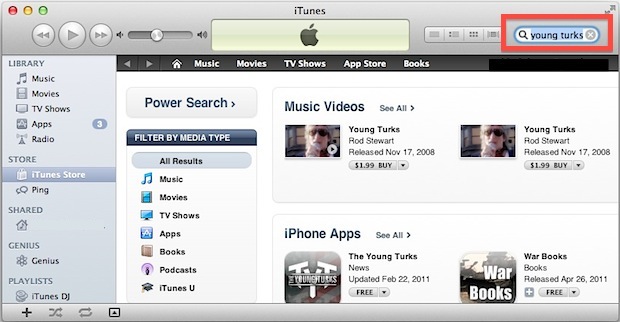


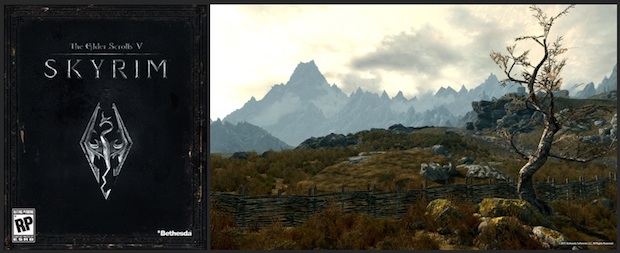

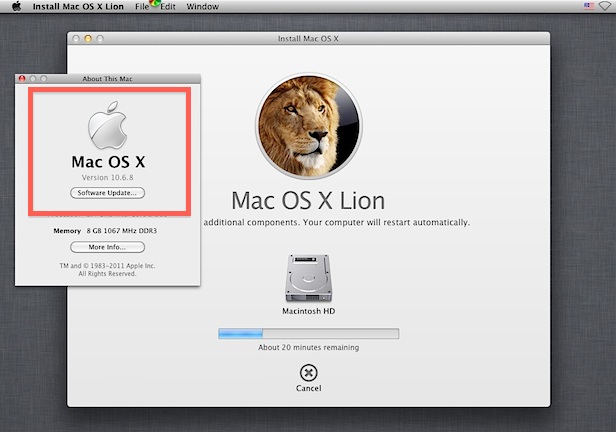
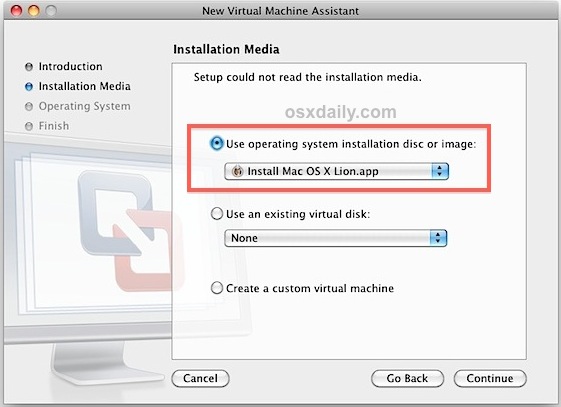
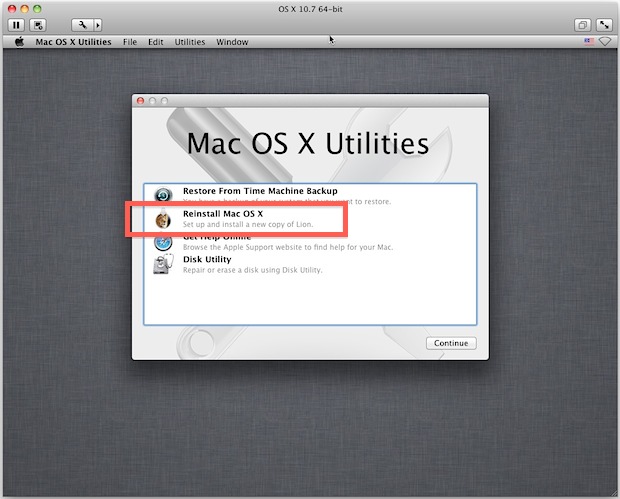
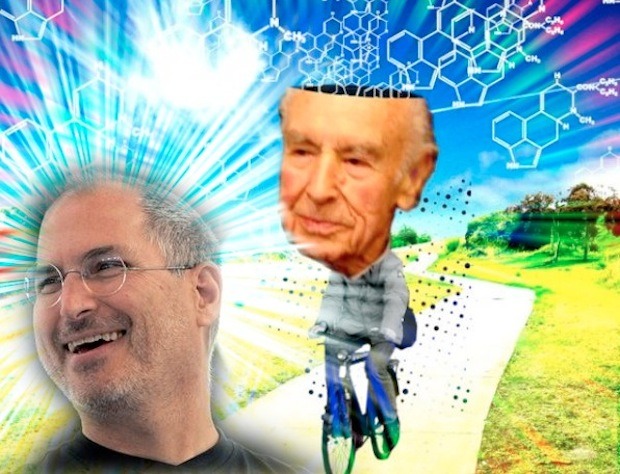

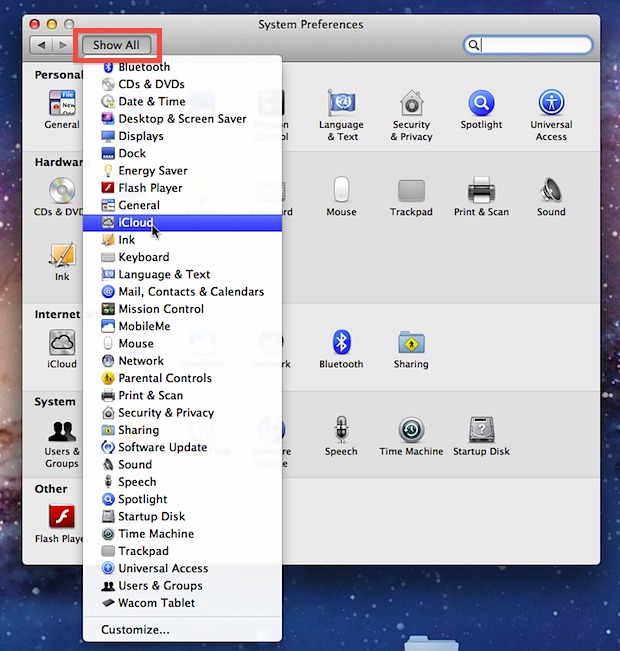

No comments:
Post a Comment