OS X Daily: How to Hide YouTube, Safari, and Other Default App Icons in iOS 5 |  |
- How to Hide YouTube, Safari, and Other Default App Icons in iOS 5
- Phone 4S vs the $2000 Canon 5d MKII [Video]
- Spoof Your Own Mac OS X 10.8 User Agent
- Mac OS X 10.8 Development Under Way
| How to Hide YouTube, Safari, and Other Default App Icons in iOS 5 Posted: 01 Nov 2011 02:32 AM PDT
With iOS 5 you can now hide any of the Apple default apps and their icons from appearing on the home screen of an iPhone, iPad, or iPod touch. This includes YouTube and iTunes, but also the essentials like Safari and Mail if you are opting to use third party or web apps in their place.
I’ve never used the YouTube app so I quickly disabled it, this is much better than just stuffing it into a folder with other default apps you don’t use. You’ll also find some core iOS features you can disable in this menu, including things like Ping, iTunes, and the ability to install apps completely, all of which are helpful to disable for public use iPads or even just for childproofing an iPod touch. |
| Phone 4S vs the $2000 Canon 5d MKII [Video] Posted: 31 Oct 2011 11:58 PM PDT How does the iPhone 4S’s new cameras 1080p video recording stack up to a pro-level $2300 Canon 5d MKII digital camera? Surprisingly well, as is demonstrated by this video from Robino Films. Both cameras shot footage at the same time and side-by-side, with the scenes in perfect sync so that video can be paused and examined more closely. The settings for both cameras are as follows:
Check out the full video in 1080p on Vimeo, the iPhone 4S’s camera is quite impressive. Thanks for sending this in Matthew |
| Spoof Your Own Mac OS X 10.8 User Agent Posted: 31 Oct 2011 01:48 PM PDT Disappointed that Mac OS X 10.8 users aren’t showing up in your web logs? Spoof your own visits! In the spirit of pranking and Halloween, here’s how you can mimic a Mac OS X 10.8 user agent yourself:
You won’t see anything returned from the command line, but if you look in your web logs, you’ll see an appearance of a 10.8 user agent. This is based on a past tip on changing user agents for web development purposes. If you don’t like the command line, you can also do limited user agent changes in Safari’s Developer menu or by using third party plugins for Chrome and Firefox. Spoofing the OS X 10.8 User Agent through Safari
Thanks to @polislix for the reminder and WP for the screenshot |
| Mac OS X 10.8 Development Under Way Posted: 31 Oct 2011 01:36 PM PDT
Not surprisingly, Mac OS X 10.8 development is well under way, and some Apple employees are using the OS on a regular enough basis for them to show up in analytics logs across the Apple web. Our own OS X 10.8 usage graph is shown above, which shows a clear uptick in everyday use of the development OS over the past few months. Narrowing down for IP and location, the majority of visits are coming from Apple in Cupertino, California, with the remainder popping up around the San Francisco Bay Area. We first noticed a blip for the next version of Mac OS X back in July before the launch of OS X Lion. Since then, visits have picked up to a steady level, suggesting that internal builds of OS X 10.8 are stable enough for developers and engineers to be using on a daily basis. More evidence is shown in the logs of MacRumors, who first published their findings yesterday:
Next is 9to5mac, who posted theirs today: While it is relatively easy to spoof a browser user agent, the number of entries, network location, and IP all point to these being legitimate. It’s also worth noting that OS X 10.7 was first noticed by similar log entries, long before the official preview of Lion by Apple. Practically nothing is known about Mac OS X 10.8, but speculation assumes that more features from iOS will make their way into the next version of Mac OS, in addition to having more deeply integrated iCloud support. |
| You are subscribed to email updates from OS X Daily To stop receiving these emails, you may unsubscribe now. | Email delivery powered by Google |
| Google Inc., 20 West Kinzie, Chicago IL USA 60610 | |


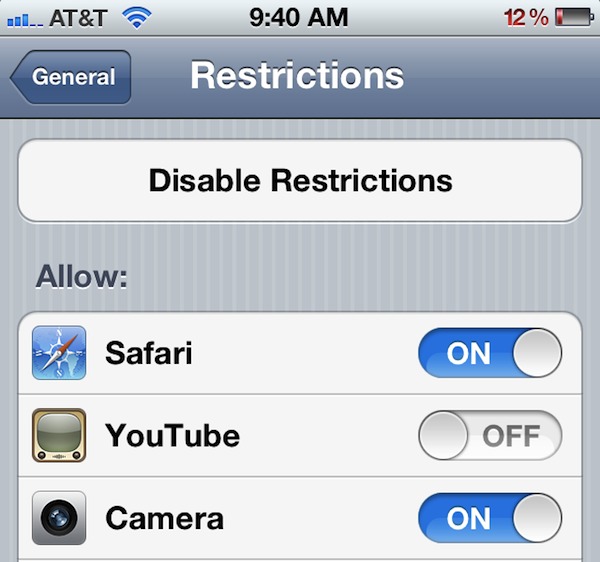
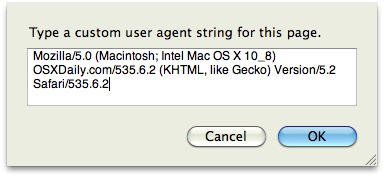


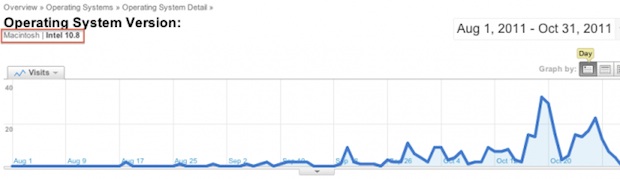

No comments:
Post a Comment